Points Miles and Bling (blog) contains referral or affiliate links. The blog receives a small commission at no additional cost to you. Thank you for your continued support. Credit Card issuers are not responsible for maintaining or monitoring the accuracy of information on this website. For full details, current product information, and Terms and Conditions, click the link included.
Air Canada has launched a voluntary digital identification (digital ID) pilot project in Toronto Pearson International Airport (YYZ). The new verification system will create a digital profile in the Air Canada mobile app using facial recognition technology and verified passport details. This digital profile will be used to allow you to board your flight, access Maple Leaf Lounge (MLL) and Air Canada Café without showing your boarding pass or Govt. ID. On the day of travel, passengers with a digital profile will be able to use facial recognition cameras at various touchpoints in the airport for an efficient travel experience.
The pilot project launched at YYZ is currently only available for customers eligible to visit the Air Canada Café, and will soon be expanded to include MLL and flight boarding.
Air Canada digital ID project
The project involves two key elements – creating of the digital profile (passport scan + selfie) on Air Canada mobile app, and the verification of biometrics at various touchpoints in the airport on the day of travel.
Creating digital profile
Air Canada mobile app users (18+) who have a working electronic chip passport (Canadian driver’s license will be available at a later stage), regardless of country of citizenship, can create a digital profile even before booking a flight with Air Canada.
The app will prompt you to take a picture of your passport, scan the passport chip, and take a selfie. The facial recognition system will take measurements of your face in both images (selfie and govt. ID), and assign a unique identifier once facial biometrics have been authenticated. The unique identifier will be transmitted back to your mobile device and stored with your selfie and govt. ID details. This will be your digital profile.
Air Canada has confirmed that biometric information will not be stored after creation of digital profile, and faceprints will be destroyed immediately after authentication.
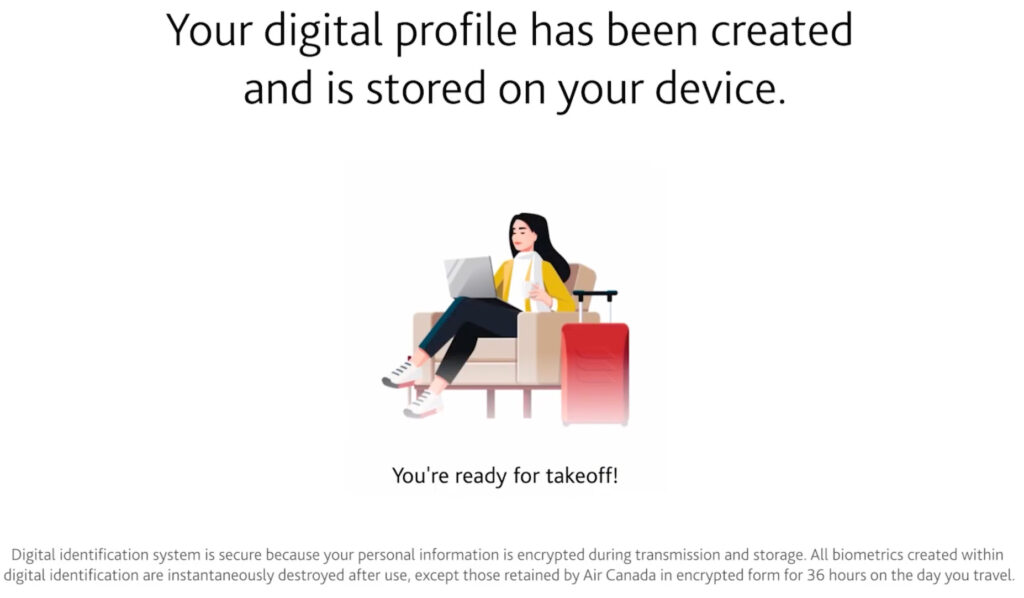
Check-in and day of travel
When you check-in, you will be asked to consent to the use of facial biometrics to verify your identity at the airport. If you consent, the selfie from your digital profile is sent to a gallery and a faceprint is created. When you present your face to a camera at airport authentication touchpoints, the verification system authenticates the live facial image with the faceprint in the travel gallery. Access will be granted upon authentication and the live image will be deleted.
Here are the steps to create your digital ID;
Follow these instructions in the Air Canada mobile app, under digital identification:
- Open the Air Canada mobile app
- Tap the ‘Home’ tab from the secondary menu in the top left.
- Select ‘Personal data’
- Select ‘Digital identification’ from the ‘Personal data’ section
In addition to a video highlighting the entire process, you can get further details on a dedicated page for Air Canada’s digital identification system.
Personal reflection
Several airports and airlines around the world have already adopted a digital verification system, where passengers provide a facial scan before walking onto the aircraft. And that primarily reduced the need for presenting passports, and boarding passes at boarding gates, but it increased privacy concerns. I am unsure what these facial recognition systems are trying to address – efficient boarding, reduce staffing, enhance security measures?

Personally, I do not travel with a chip enabled passport and will not be able to generate an Air Canada digital ID. That said, scanning a boarding pass, and presenting ID (to a human or machine) does not seem as onerous to me, so I will continue to do that.
Would you use the new Air Canada digital ID system?
