Points Miles and Bling (blog) contains referral or affiliate links. The blog receives a small commission at no additional cost to you. Thank you for your continued support. Credit Card issuers are not responsible for maintaining or monitoring the accuracy of information on this website. For full details, current product information, and Terms and Conditions, click the link included.
In a couple of days, March 1st, Hyatt status and benefits will be refreshed for 2018 year. If you haven’t met your 2018 status requirements, this easy trick can help you extend World of Hyatt status until Feb 2019 through a Hyatt status match to Explorist level!
Hyatt Status Match (reverse)
M life Rewards is the rewards program for MGM Resorts and comes with tiered benefits. Hyatt Elite members can match their status to M life Rewards through their Hyatt accounts.
- If you haven’t already, this step MUST BE DONE TODAY. Match your current Hyatt status with M life, here is the direct link . When you click on ‘Opt In’ it will take you to the Mlife Rewards page where you can create a new account, if needed. The new M life status can take up to 24 hours to reflect the match.
- Once the new status on M life Rewards account is active, you can reverse match that status with Hyatt, and extend Explorist status until Feb 2019! This can be done right away. Link to match M life status with Hyatt (log into M life Rewards in a separate tab BEFORE clicking on the link). Ignore the error message, logout and back. Your Hyatt account should now reflect valid through Feb 2019. 4 new club access awards should be added along with a confirmation email about extended status with Hyatt.
Take Away
Note, this trick will only match up to Explorist level. M life Gold tier is the highest level achieved through Hyatt match and Explorist is the highest Hyatt status through reverse matching. The reverse matching from M life Rewards is at the mercy of Hyatt and can be shut down anytime, so act quick if you value Explorist status with Hyatt.
Hat Tip: Nick Reyes of frequentmiler

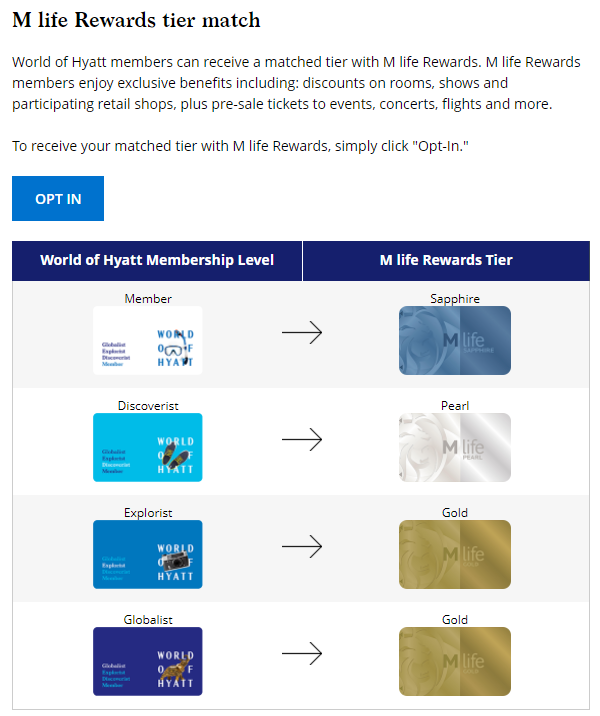
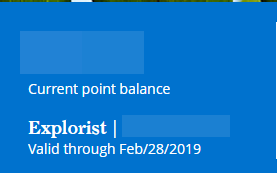
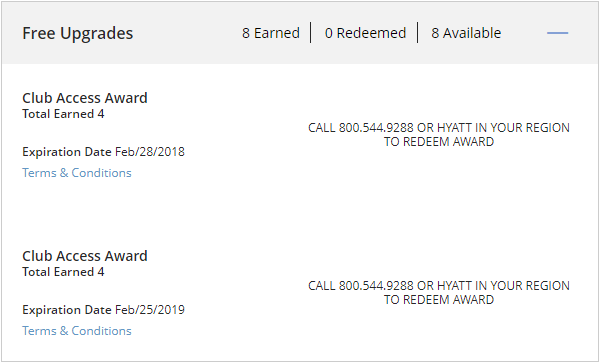
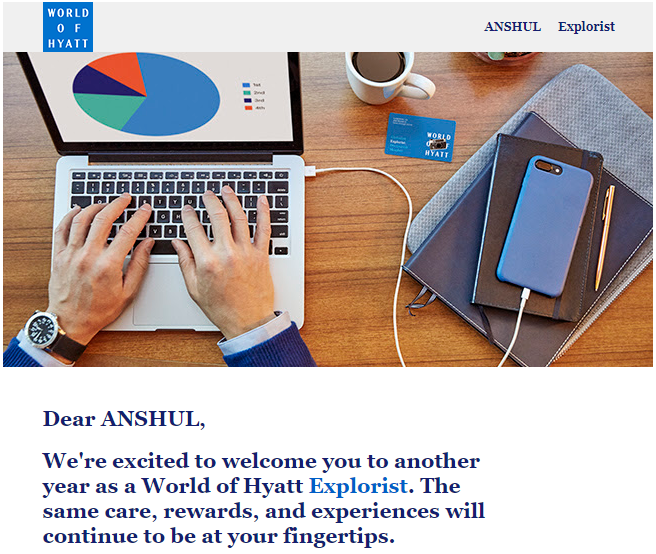
17 comments
No Explorist status for me
works for status ’til 2020 also, thanks!
Sure does 🙂 extended mine another year too – cheers!
Thanks! I just tried it and it worked perfectly. It instantly upgraded me and I got an email quickly congratulating me and my 4 upgrades were in my Hyatt account ASAP. Great tip!
Thanks for dropping a line Earl, much appreciated. Enjoy the extended status 🙂 cheers!
Would help readers if your headline Included MLife requirement….or was this intentionally click bait?
Hi James, point well taken. Wasn’t meant click bait mate, the length of headline matters with seo optimization so often cant put everything as I would like. I try to put the most pertinent piece which would relate to the content of the post. But I can see how Mlife mention would have made it more direct. Cheers!
When I tried to match back to Hyatt using the second link, it says “We’re sorry! We’re currently unable to process your request. Please try again later.” Maybe they closed it?
Did you have M life account logged in and open in a separate tab before clicking on the link? refresh and check Hyatt account to see if your status was extended anyways…fingers crossed, it still works! Let me know, thanks!
I did have both accounts logged in. It’s not there. It’s weird.
Try this link for MLife–> Hyatt match: https://www.mgmresorts.com/mgm-web/deeplink/en/v1/hyatt
If this dosen’t do it, hyatt may have pulled the plug unfortunately…
Also, does your Mlife account show gold right away? If not, you have to wait till Mlife is gold..
It didn’t work for me as well. I had Mlife website open and logged in on another tab and clicked on the link. I got the error message and logged out and in as you mentioned. It still shows 2/28/2018 and not 2019. Maybe you need to wait until your status goes down first?
No, you shouldn’t have to wait, it was instant for me..did one account just yesterday.
Try this link for MLife–> Hyatt match: https://www.mgmresorts.com/mgm-web/deeplink/en/v1/hyatt
If this dosen’t do it, hyatt may have pulled the plug unfortunately 🙁
This link worked. Thanks!!
Thanks for confirming, I updated the post with that link as well. Cheers!
Doesn’t seem to work anymore